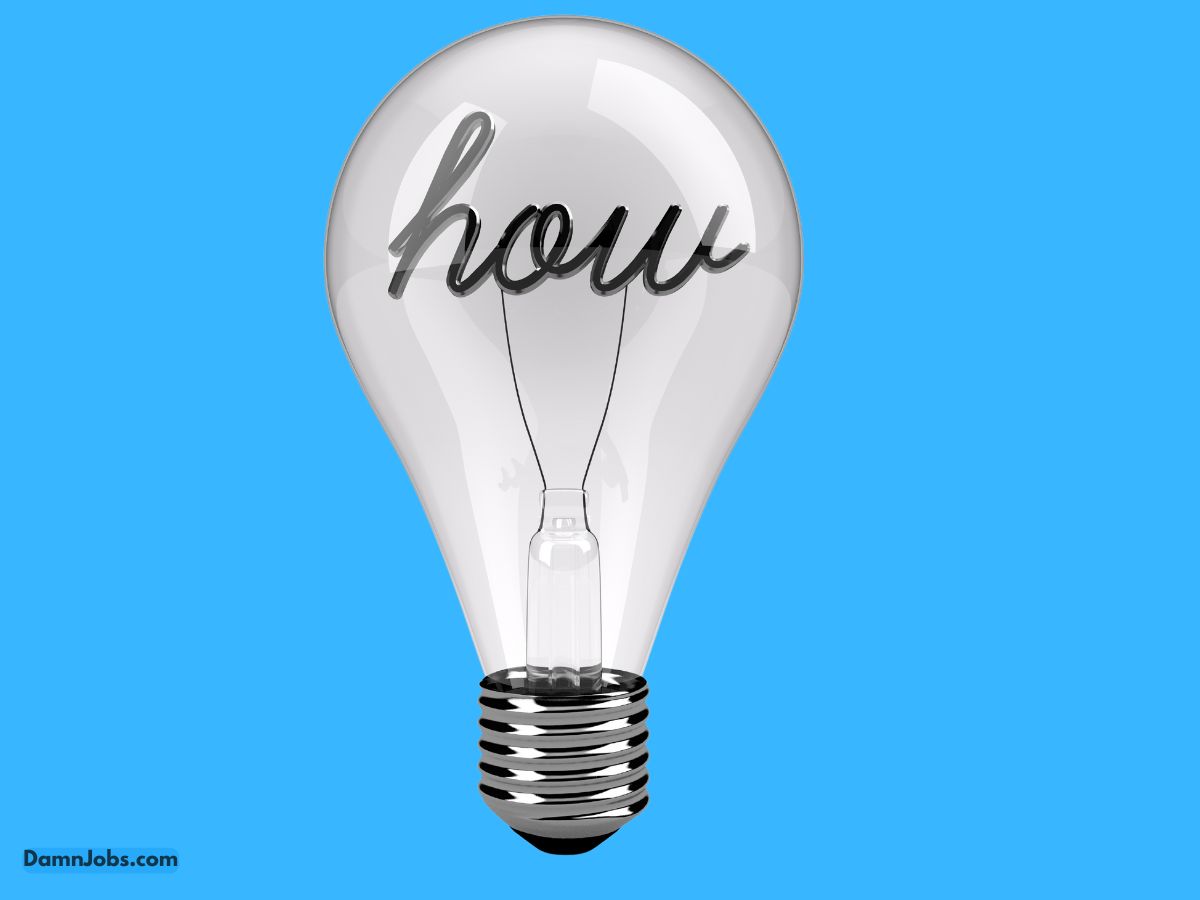How to Add Your Resume to LinkedIn: A Simple Guide
Ready to jazz up your LinkedIn profile and catch the eye of recruiters? Adding your resume to LinkedIn is a great way to showcase your skills and make it easier for potential employers to see what you’ve got.
Let’s walk through this together step-by-step.
Why Add Your Resume?
Before we dive into the how-to, let’s chat about why this is a good move. Your LinkedIn profile is like your online business card.
By adding your resume, you’re giving a detailed look at your experience, skills, and achievements. It’s like showing off your best work without having to say a word!
Step 1: Prepare Your Resume
First things first: make sure your resume is up-to-date and polished. You want it to reflect your most recent jobs, skills, and accomplishments.
Check for any typos or outdated info. Think of it like getting ready for a big interview—you want to look your best!
Step 2: Sign In to LinkedIn
Log in to your LinkedIn account. If you don’t have one yet, now’s a great time to create it. Once you’re in, head to your profile page. This is where all the magic happens.
Step 3: Add the Resume
- Go to Your Profile: Click on your profile picture or name to get to your profile page.
- Click “Add Profile Section”: Look for this button, usually found in the top right corner.
- Select “Featured”: This is where you can highlight important stuff. Click on “+” next to “Featured.”
- Choose “Media”: Now, you’ll see options to add various types of media. Select “Add Media.”
- Upload Your Resume: Find your resume file on your computer and upload it. You can also add a title and description to make it clear what the resume is about.
Step 4: Make It Shine
After uploading, you can add a catchy title and a brief description. For example, “My Professional Resume” or “See My Latest Achievements.” This helps viewers understand what they’re looking at and why it’s important.
Step 5: Save and Review
Don’t forget to click “Save” after you’re done. Then, take a quick look at your profile to see how it looks. Make sure everything is in place and easy to read. If something doesn’t look right, you can always go back and make changes.
Extra Tips
- Keep It Updated: Whenever you get a new job or learn new skills, update your resume and LinkedIn profile.
- Use Keywords: Include industry keywords that match the jobs you’re interested in. This helps your profile show up in searches.
And there you have it! Adding your resume to LinkedIn is a fantastic way to boost your profile and make it easier for employers to find you. So, give it a try, and let your experience shine!